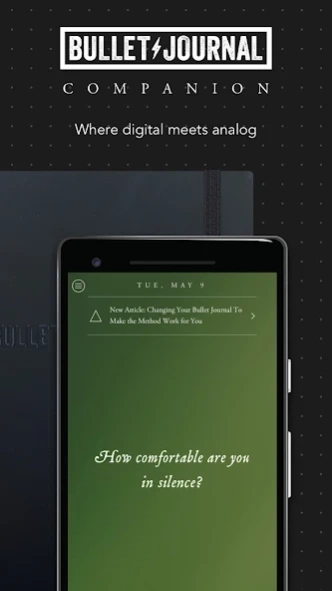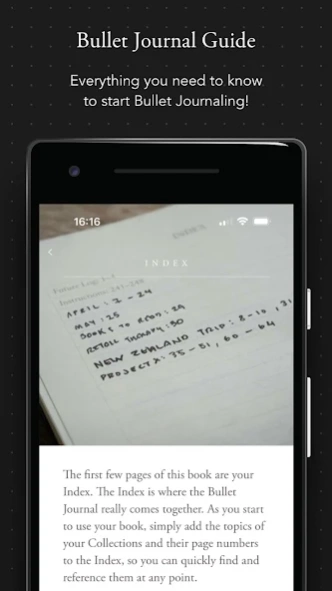The Bullet Journal Companion 2.5
Paid Version
Publisher Description
The Bullet Journal Companion - The ultimate companion for your Bullet Journal notebook
The Bullet Journal® Companion 2.0 is designed from the ground up to help you get the most out of your BuJo® practice and your notebook. Version two is packed with the most requested features by the community.
FEATURES:
• The Log - Quickly capture Tasks, Events, and Notes when away from your notebook.
• Library - Backup and Tag and search all your notebooks.
• Guide - Learn the how to Bullet Journal®.
• Reflection - Help form the powerful habit of reflection.
• Articles - Get inspired by the global community.
• Monthly prompts - Make sure you're prepared each month.
• Designed by Ryder Carroll, creator of the Bullet Journal® system.
NEW in version 2.0:
• Take pictures of all your pages.
• Back up your Bullet Journals to your Files app.
• Restore old notebooks on new devices.
• View reflections from months past.
• Redesigned reminders notifications.
• Log items expire after 72 hours.
• New views to organize your entire library of Bullet Journals.
• Now faster and more responsive.
• Numerous optimizations and bug fixes.
NOTE:
This app is NOT designed to replace your notebook. It is a companion FOR your notebook.
About The Bullet Journal Companion
The Bullet Journal Companion is a paid app for Android published in the PIMS & Calendars list of apps, part of Business.
The company that develops The Bullet Journal Companion is Bullet Journal. The latest version released by its developer is 2.5.
To install The Bullet Journal Companion on your Android device, just click the green Continue To App button above to start the installation process. The app is listed on our website since 2023-08-21 and was downloaded 69 times. We have already checked if the download link is safe, however for your own protection we recommend that you scan the downloaded app with your antivirus. Your antivirus may detect the The Bullet Journal Companion as malware as malware if the download link to com.bulletjournal.companion is broken.
How to install The Bullet Journal Companion on your Android device:
- Click on the Continue To App button on our website. This will redirect you to Google Play.
- Once the The Bullet Journal Companion is shown in the Google Play listing of your Android device, you can start its download and installation. Tap on the Install button located below the search bar and to the right of the app icon.
- A pop-up window with the permissions required by The Bullet Journal Companion will be shown. Click on Accept to continue the process.
- The Bullet Journal Companion will be downloaded onto your device, displaying a progress. Once the download completes, the installation will start and you'll get a notification after the installation is finished.